By Gerben van Zuilen on Mar 25, 2021

What are UTM tags?
UTM codes are a widely accepted technique to understand one's analytics better. These codes help you to understand the sources of traffic.
UTM codes are little parameters in URLs to track the origin of a visitor to your website. You might have seen them in the address bar when you clicked a button in an email or a link on Twitter. Here's an example:

UTM parameters are also supported out-of-the-box by Google Analytics. They were introduced by Urchin, the company that laid the groundwork for Google Analytics before the search engine giant acquired them in April 2005. That's correct; Google itself didn't invent the most popular Javascript snippet on the web. The UTM tags are automatically parsed from the URL and populated to reports and dashboards to allow segmentation in your website traffic.
How to use UTM paramaters
UTM appended links are useful for analyzing your visitor's traffic sources. When used right, you'll save yourself much time in the future.
Generating UTM appended links might seem hard to generate by hand. Fortunately, there is simple tooling available on the web to enrich your URLs easily.
In the example URL above, you see three different UTM codes:
| code | description |
|---|---|
| utm_source | identifies the source of a visitor, e.g., twitter |
| utm_medium | identifies the medium of a visitor, e.g., social |
| utm_campaign | identifies the campaign of a visitor, e.g., new_office |
Two more tags are utm_content and utm_term, which are less popular but used when more in-depth segmentation is needed. E.g., when running A/B tests or tracking keywords in a Google Adwords campaign.
Four easy steps to easily add the parameters to your URL:
- Choose the destination URL, the page you would like to send your visitors to, e.g., brightcity.co
- Choose utm_source tag, e.g., twitter
- Choose utm_medium tag, e.g., social
- Choose utm_campaign tag, e.g., example
Your URL will look like this: https://www.brightcity.co/?utm_source=twitter&utm_medium=social&utm_campaign=example
Once you have created a URL with your UTM tags, you can now add them wherever you want to use them. Use them in your newsletters, social media posts, and ads. Once clicked, the visitor will be able to see the URL in the address bars, so be cautious with the tags you use. You can also shorten your UTM appended links by using a URL shortener.
Examples and best practices
Consistency is essential when it comes to UTM tracking. It will avoid much confusion and makes analyzing campaigns less of a tedious and error-prone task.

UTM tracking can quickly get complicated, especially when you work in a bigger team or organization. It's essential to set the UTM rules for consistent usages of parameters. In the screenshot below, you see an example of inconsistent usage of parameters. Google Analytics is case sensitive. E.g., utm_source=Twitter is different from utm_source=twitter and will be identified as a separate source.
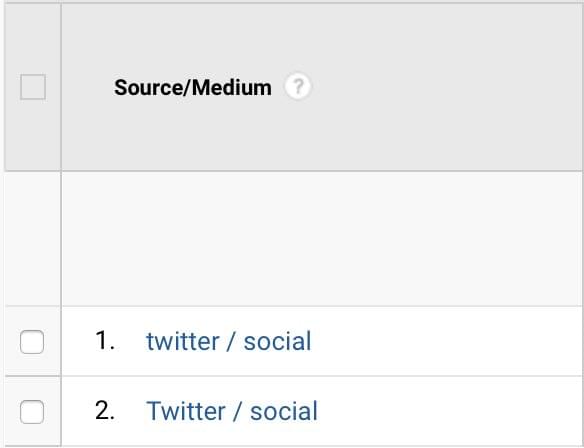
There is an ongoing debate on whether email is the source or medium when adding UTM tags to a link. Whereas my personals preference is email as the source and newsletter as the medium, there is no right or wrong as long as you are consistent. Remember, with UTM tracking, consistently wrong is also fine.
How to analyze UTM parameters?
All major analytics software support UTM tracking. In Google Analytics, you can see the traffic segmented by source and medium in the Acquisition report.
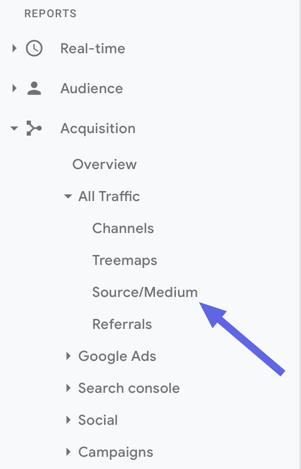
UTM tags provide very valuable insights into your traffic sources. They also allow you to segment cross channels. E.g., When only looking at the medium parameter, you can see what the impact is of 'social.'
Or, if you want to see how a campaign has performed, you can segment on the utm_campaign tag. It allows you to see the impact of all the traffic with the same campaign tag, but not the same medium.

Summary
UTM tags are a powerful mechanism to make analyzing the sources of your traffic a lot easier. It's a widely adopted technique and works out-of-the-box with all major analytics software. If used correctly and consistently they will make your life a lot easier.